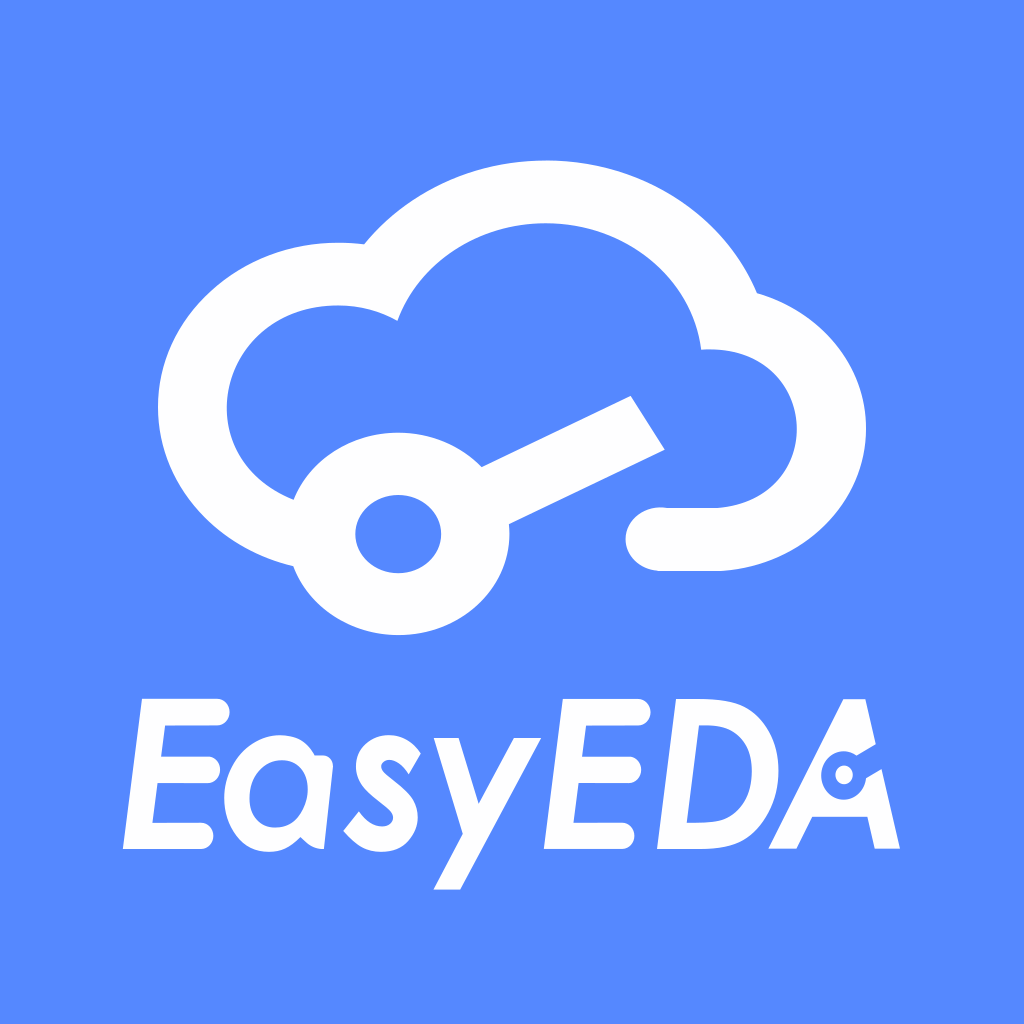Why are my custom 3D models showing up in a single color?
I am using EasyEDA(Standard) 6.5.22. I would like to create my own 3D models for my PCB design. I have read several posts where others have loaded their own 3D models only to have them display in a single color. I was unable to get any of their solutions to work for me. This is my first attempt at creating 3D models for EasyEDA -- I had no trouble creating Symbols and footprints. This is my 5th design.
To keep it as simple as possible, I have created a simple 3D design (two boxes) using FreeCAD, and exported it as a .wrl file. Using EasyEDA/New/3D Model, I load the .wrl file into the 3D models library and see it in a single color:
Importing the same file, BuckTest3.wrl into FreeCAD and EasyEDA I get the images shown in the two pictures at the end of this post. Interestingly, in this test, the EasyEDA color is actually one of the face colors -- in all my other attempts it was black or white. the screen shots follow. (I tried to insert the contents of the .wrl file in a codeblock, but it exceeded the 8000 character limit). I assume you will need that..I will send it to support... Thanks in advance, Mark
 FreeCAD screenshot EasyEDA LIbrary popup window
Electron
4.2.10
Windows
81