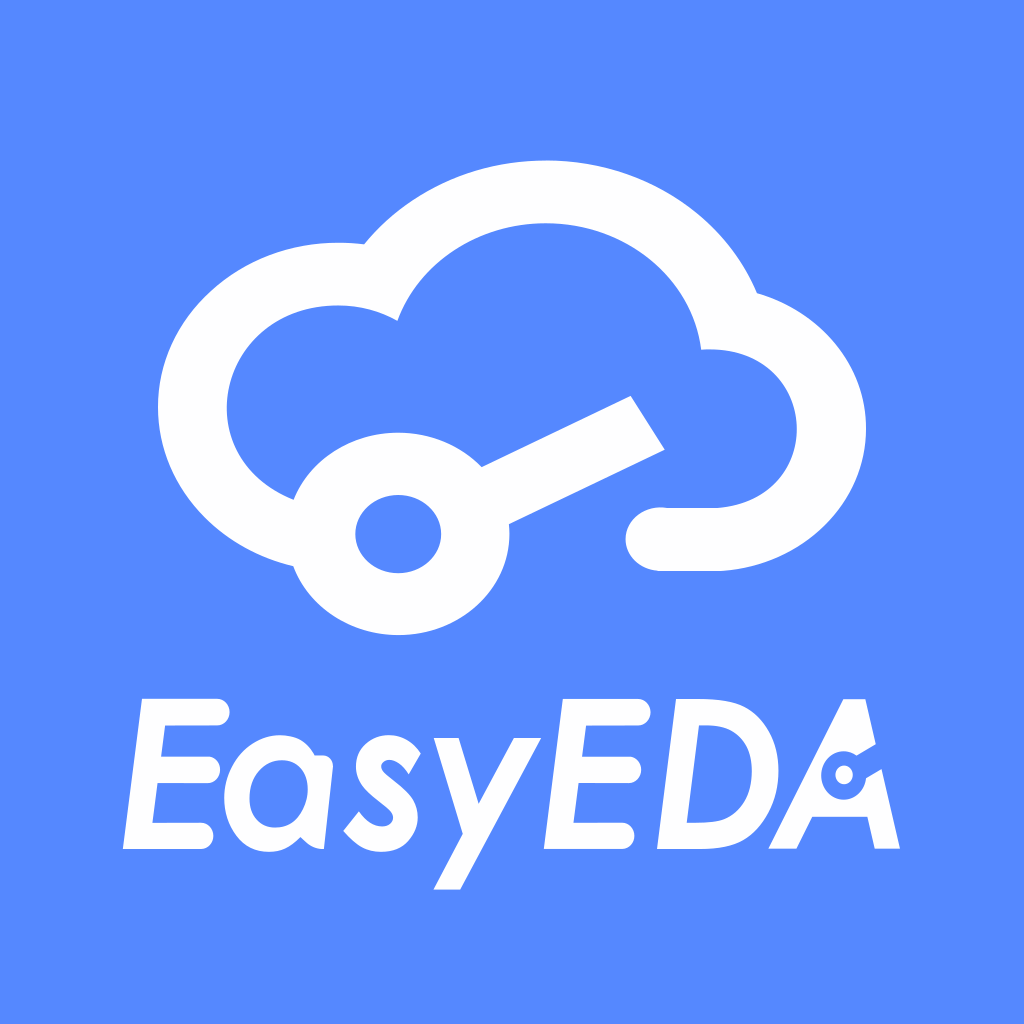I have a complex board outline that has been created in another CAD system which I have imported as a DXF. I am having difficulty in locating the imported drawing precisely on the coordinate system in easyEda.
I would like to be able to group the entire drawing (which I can do using the mouse) and move it by specifying the coordinates. Dragging it all with the mouse is not accurate enough.
I was hoping to be able to group all the objects as one and then adjust the coordinates of the group - is there any way I can achieve this?
Currently the entire 'drawing is out by 0.044mm on the y-axis and 0.248mm on the x-axis
It could be argued that this may be close enough - and it would be if I were not having to place components that connect to the outside world which is governed by the external cad system.
I can obviously adjust the coordinates of each component to be relative to the current board location but it would help me a lot if i could get the design central on the coordinate system in easyEda to start with.
- RIchard
Chrome
93.0.4577.82
Windows
10
EasyEDA
6.4.25